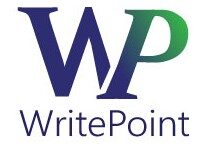As a long-time RoboHelp user, I have to say one of the best features for end-users that Adobe has rolled out in recent years is the Dynamic Content Filters option. In many ways, past versions of RoboHelp and most help authoring products have focused on helping the help author rather than the help user. Great features have been added over the years – enhanced reviewing capabilities, improved help-to-print output, exciting new deliverables for mobile and HTML5 outputs, and much more.
But, in many ways, the user experience has been largely left untouched – perhaps not in look and feel (thanks to HTML5, etc.) but certainly in terms of functionality. RoboHelp 2015, and its “colleague” in the Technical Communications Suite, FrameMaker, now feature a way for the end-user to customize and filter what is displayed in the help window. This is done dynamically by selecting predetermined filters. This means, Admin users can focus on topics specific to Admin functionality or view the entire help at will. Users of Version 5 can filter out topics specific to that version, or, as in the past, sort through all topics.
What makes this feature particularly attractive to end -users is that it means that they have all the information at hand and can choose to read through any or all topics, or focus in primarily on their area of interest. In the past, it was the technical writer that decided what the end-user would receive and there was no way for the end-user to go beyond that which was provided by the tech writer.
Now, with this new feature, Adobe has enabled the end-user full access, while still enabling the tech writer to guide the focus of the reader. This is accomplished primarily with the familiar conditional tags functionality so that tech writers can still choose which topics are provided to each type of end-user, in addition to allowing the end-user to further filter topics as needed.
The practical implications of this feature are quite extensive. Some examples:
- One of our clients had six different types of users. In the past, we gave the Admin users all of the information related to their tasks, as well as the other five user types. Each of the other five only had access to their related topics. There was the standard user which has the most basic tasks. Then, there was the branch manager, who was given topics related to both the standard user, as well as those of a branch manager. The regional manager, received standard, branch manager, and regional manager topics, and so on. Finally, the Admin was granted access to all of the other user categories. Now, with Dynamic Content Filters, the branch manager can quickly filter to view only standard tasks, branch manager tasks, or both combined. Similarly, the Admin can filter any level of user, effectively dividing the help project into six unique and very clear chunks of information.
- Another client had a product with several “live” versions released to clients at any given time. While end-users would only have to view topics related to their specific version, some updates affected more than one version at a time and so the engineers who reviewed the documentation used to have to view each output separately. With Dynamic Content Filters, the engineers can now filter per live version, or view the entire help file as one, including topics that were common to one or more versions.
There are many other ways that a technical writer can use the Dynamic Content Filters option. I have to admit that it is one that I enjoy presenting to potential clients because it has truly raised the standard of documentation, not just the ease of production, as in past RoboHelp versions, but quite literally, the level of usability for end-users as well.