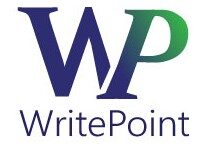Here we go again. Now it’s ClickHelp! I don’t think I’ve ever learned so many new tools in such a short period of time. First, it was readme.io. Then, it was Gitbook. For several months, I worked with Paligo. And now it’s on to ClickHelp.
Once again, a small company came to WritePoint with a request that we begin maintaining their documentation. As with many of our other clients, this is a relatively small company looking to double in size in the next few months.
A recent round of funding brought in millions of dollars and the determination of the co-founders to take grow quickly. Almost daily, I receive bright and cheerful messages welcoming a new person to the team.
Sometime in the future, I’ll write about the dynamics and why I really enjoy working with the company. For now, once again, I was told, “and the documentation tool is…” This time, it was ClickHelp.
To give you the bottom line before the story, I enjoy using ClickHelp. It is refreshingly easy to use and intuitive. It does most of the basic things you’d want from a tool and beat out several of the others competing tools.

To be clear, ClickHelp is not (yet?) a power horse tool. It doesn’t have the strength of RoboHelp, the complexity of Flare. I doubt it is as robust as FrameMaker and definitely doesn’t have the content reuse capabilities of Paligo.
What it does offer, and I believe this is its strength, is a great user-experience that lets a technical writer do perhaps even 90% of the key functions needed.
- Yes, it has conditional text options that enable you to generate multiple outputs from a single source.
- Yes, it lets you easily and quickly create topics, a multi-level TOC, links and more.
- Yes, you can import from Word.
- Yes, you can generate PDF as well as HTML-based help.
- Yes, you can multi-author.
- Yes, the GUI is quite intuitive.
- And yes, it’s cloud-based.
With cloud-based, you don’t have to worry about your laptop suddenly flying out the window. Nothing is lost because nothing is saved locally.
Also, single topic publishing is very simple, very quick, and very clean. ClickHelp doesn’t have anything like RoboHelp’s Skin Editor, but that’s okay for now. You can still generate a very nice, clean looking file very quickly. As a recent sponsor of our MEGAComm conference, ClickHelp’s CEO did something quite amazing. He imported a Word file and set up a decent looking help file in about 6 minutes.
That’s impressive – as is ClickHelp. As yet another relative newcomer to the field, this is a tool to watch.